Poles and Equator
Selecting Poles and Equator (found in the Options popup menu at the upper right of the Flex Projection panel) opens a dialogue with two additional options:
1) Adjust Meridian Direction at Poles controls the angle of intersection with the poles between 85 and 90-degrees of latitude. Shallower angles result in smoother intersections, useful for creating projections with rounded corners.
2) Meridian Curvature at Equator controls the angularity of the equator. It is generally recommended to use the Smooth option. Use the Angular option when meridians should be broken at the equator, as it is the case for example with the Eckert I projection.